A project in Accurate.Video is a plain asset with metadata containing information about project frame rate and linked source assets.
A project is limited to a single frame rate which is determined when the first segment is added to the timeline.
Assets included in a project are called source assets. The contents of these may differ between Accurate.Video Edit and Accurate.Video Validate.
When a source asset is parsed, the original files are considered first since these will be used in the final rendering of the project. The original files determine what becomes selectable in a source asset.
Proxies are used for playback but the channel count and waveforms are always extracted from the original file and the timeline segments always reference the original file.
The video proxy to use is decided automatically the same way as in Accurate.Video Validate, using the "preferredVideoTags" setting. Audio proxies however are not used since it is non trivial to map an audio proxy to its original file. So for audio files we always use the original files.
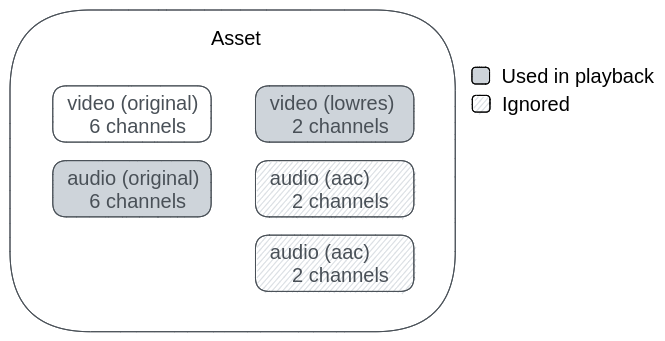
The image above describes a possible source asset. A lowres video proxy is used for playback but visually and in the stored timeline the video track will have 6 channels. The asset also contains an original discrete audio file which will be used both in timeline and for playback (if selected). The two aac audio proxies are ignored as they can't be mapped to an original file.
The timeline is stored as timespans on the project asset. Each timespan describes one segment for one track and channel on the timeline. You can find a detailed summary of the timeline fields here.